FastTRAC
FastTRAC is a group of select academic institutions in Iowa that have formed a borrowing network. Patrons from these institutions can check out materials from any institution in this network using their home institution’s ID. While you may choose to visit any of these libraries to check out or return materials, you may also request to have an item delivered to the Rod Library to pick up locally. A link on how to request books through FastTRAC can be found at the bottom of this page.
TRAC is an acronym for an informal cooperative called Two Rivers Alma Collaborative. The Collaborative consists of 11 academic libraries, all of who use the library management and discovery systems, Alma and Primo. Member Libraries are: University of Iowa, St. Ambrose University, Drake University, University of Northern Iowa, Allen College, Wartburg College, Hawkeye Community College, Iowa State University, Grand View College, Creighton University and Grinnell College. At this time, not all libraries in this network are participating in the FastTRAC program.
How to Request Books Through FastTRAC
From the Rod Library home page, click on the “Log In” button to the right of the search bar. (We recommend doing this first. If you log in later, you may have to redo your search!)

You will then be taken to the following page. Click on the login link for “Students, Faculty and Staff” which will redirect you to the CatID login page.
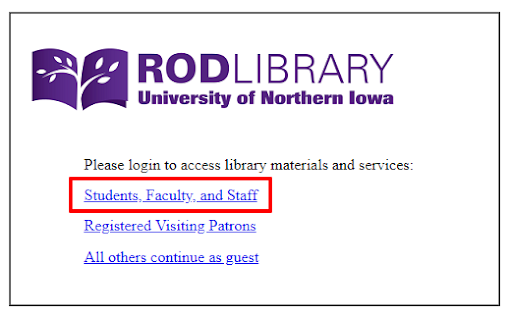
Log in using your CatID and password (the same information you use to log in to MyUniverse and your email).
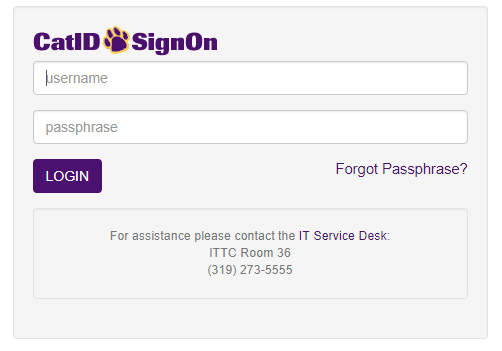
After you log in, you will be taken to OneSearch. To the right of the search bar at the top of the screen, please select “Advanced Search”.
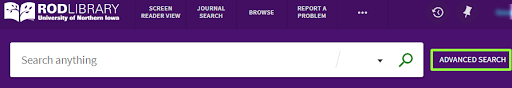
The advanced search options will appear. Select the “local libraries option” to search the catalogs of all other FastTRAC libraries. If you would like to limit the search to a specific institution, you may use the “Search Scope” drop down to do so. Next, enter the title of the item you are looking for and click “SEARCH”.
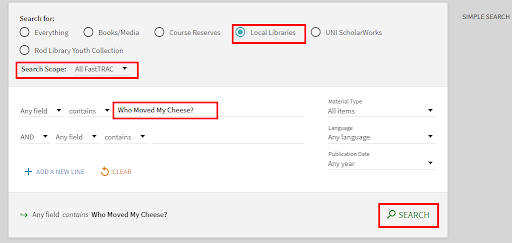
When the search results appear, click on the title of the book you are interested in requesting.
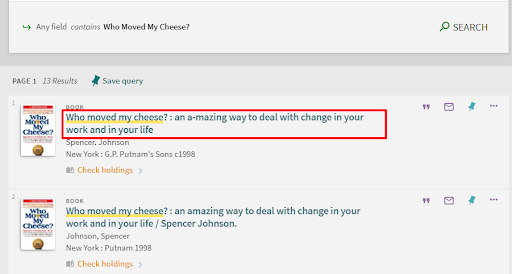
Toward the very bottom of the item’s page you will find a spot that says “Get it from other institutions” and lists the library it is available from. Click on the library’s name to bring up the request option.
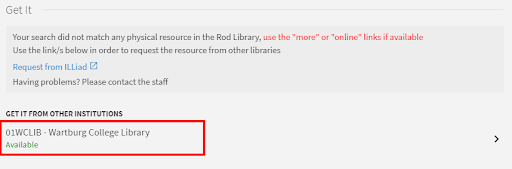
Once you have clicked on the institution’s name, the item information and a request button will appear. Please note: sometimes the request options can take up to 15 seconds to appear. Please give the page a few moments to load the request information. Once it has loaded, click the “Request” button.
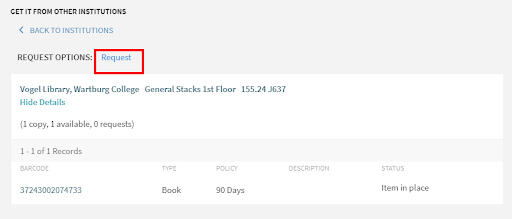
Fill in the details of your request. Select “University of Northern Iowa” as the pickup institution to have it delivered to Rod Library. (Alternatively, you may choose any of the listed institutions to pick it up at if a different library is more convenient.) If you have a date you need to receive the book before, you can enter that date in the “Not Needed After” field. Finally, press the “REQUEST” button.
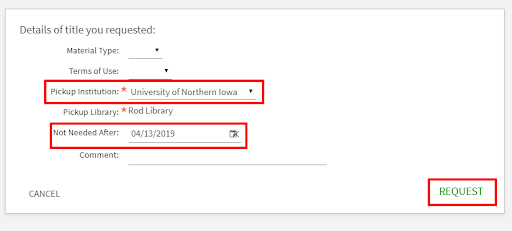
Your FastTRAC request has now been placed! You will receive an email when the book is ready for pick up at the Library Services Desk. The book will check out for 120 days, and when you are finished using it, you can return the book to the Rod Library.