Requesting Materials
The library offers a variety of services to help you acquire the materials you need.
Rod Library offers a digitization service to UNI faculty, staff and students for most of the circulating material in the Rod Library.
Steps:
- When logged into your library account, search for the desired title.
- Listed at the top of the item in the library catalog, there will be a Request and a Request PDF of Book Chapter/Article option.
- Click on the Request PDF of Book Chapter/Article option, and fill out the request form completely.
- Rod Library is only able to fill partial scan requests that conform with Copyright guidelines.
- Once the request is approved, the average turn around time is 24 hours for requests placed Monday-Friday.
- The scanned files will be delivered to your email account.
- Visitors can request digitizations through their local library or by emailing libill@uni.edu.
If the OneSearch screen displays the item is "Out of the Library" and there is a note indicating that the item is "On Loan Until..." that means the book is checked out and due on the date shown.
You can place a hold by:
- Selecting the "Request" option under the "Get It" section of the record in OneSearch
- Bringing your ID card and the book's call number to the Library Services or TEACH Studio desk OR
- Calling the Library Services at 319-273-2838 or TEACH Studio at 319-273-6066 with the call number.
Once a hold is placed on a book, a recall notice is sent to the person who has it. That person is entitled to keep the book for the semester loan period for stacks and 2 weeks for youth materials but may return it sooner knowing someone is waiting for it. You will be notified by email when the book becomes available. A pick-up deadline will be stated on the notice; if you have not come in for the book by that time, it will be returned to the shelves.
We offer a convenient book retrieval service to our library patrons. If there is a book that you want to check out, but you are short on time, we will get the book and hold it at Library Services for you.
- What is your book retrieval service?
It’s a request for library staff to retrieve material from our collections and have it held for you.
- Who can place a request?
Any UNI student, staff or faculty member may make a request for us to retrieve material.
- What items may I request?
You may request any item that is eligible to have a hold placed on it, which includes stacks books, DVDs, CD's and laptops. You can request items in the Stacks, Textbooks, Curriculum Units and Activities, and Enrich collections and Youth collection in the TEACH Studio. You may not request Reserve items, current periodicals, or non-circulating material such as Special Collections items.
- What if the material is checked out?
You can request to be put on the hold list for when the item is returned by clicking on the “Request” option near the top of the item's page in our online catalog. Please contact Library Services at (319) 273-2838 with inquiries.
Note: Patrons who have the book in their possession at the time we process page requests will have priority over requests. For example, if you request an item and a student comes to the desk with that item in their hand, they will be allowed to check out the item ahead of you. In that instance, you will be added to the hold queue and will be notified when the item becomes available again.
- How many items may I request at once?
For faculty members, the number is 50, and for P&S staff, Merit staff, graduate and undergraduate students 25.
- When and how can I request material?
You may do so online at any time via the “Request” option in the online catalog. You may also call the Library Services at (319) 273-2838 or the TEACH Studio at (319) 273-6066.
- How long will it take to process my request?
Requests will be processed and ready for pick-up within 24 hours Monday-Friday.
- How will you notify me when my item is ready?
You will be notified via email.
- How long will the material be held for me?
Items are held for six days, TEACH Studio material is held for three days.
- Where can I pick up my item?
The Library Services Desk on the main floor or if it is a TEACH Studio item, from the TEACH circulation desk.
- What happens if there is a problem with my request?
If there is a problem, we will send an email to your UNI email address explaining the situation. Contact Library Services with concerns at libcirc@uni.edu or by phone at (319) 273-2838 or TEACH Studio at (319) 273-6066
- You may request a search for items that have an "Available" status on the OneSearch screen, but are not on the shelves. Bring your ID and the book's call number to the Library Services desk or TEACH Studio for TEACH items. Library staff members will begin looking for it before 1:00 p.m. on the following weekday.
- Once the items is found, it will be held for you at the Library Services desk or TEACH Studio and you will be notified by email.
- Search requests may be made in person at the Library Services desk or TEACH Studio, by phone or online.