Printing
Black and white and color printers are available in several locations in the Library at Panther Print Stations.
Print Queue Selection
When printing in color, select printer option Print Release - Color on the computer. This print job will be sent to the Color Printer queue, located in the Learning Commons on the second floor near the elevators.
Releasing Color Print Jobs
You can release color print jobs directly through the color printer by swiping your ID card or entering your CatID and Passphrase on the Color Printer itself. All prints will be charged .50 per page. Two-sided will be $1.00. Visitors will need to add funds to their card at the Library Services Desk.
Color Printer Location
- 2nd floor: across from the Library Services Desk
Black and White Printing
Print Queue Selection
When printing in Black & White, select the printer option Print Release - Black And White on the computer. This print job will then be sent to any of the Black & White Print Release Stations in the library and on campus.
Releasing Print Jobs
You can release this print job within the library at one of the six Print Release Stations dedicated to Black & White printing by swiping your ID card or entering your CatID and Passphrase.
Printing Costs
- Students: Free
- Visitors and emeritus staff and faculty: $.10 per side (visitors will need to add funds to their card at the Library Services Desk)
Printer Locations
- 1st floor: near main stairwell
- 2nd floor: across from the Library Services Desk
- 3rd floor: near main stairwell
- 4th floor: near main stairwell