Scanning
Scanning documents is an easy and convenient way to send yourself a copy of an article or other document. The Library offers three convenient options for scanning your documents and other materials. Details on each are below.
- KIC Scanners
- ViewScan Microfilm Scanners
- Digital Scanners
Scanning Options
KIC Scanners
- Our three KIC scanners use state-of-the-art technology to scan a wide variety of documents, such as reports, books, pictures, art, journals, maps and drawings.
- Two scanners are located across from the Library Services desk on second floor. The third is located by the Panther Print Station on the first floor by Government Documents.
- For help, go to the Library Services desk.
ViewScan Microfilm Scanners
- We have two microfilm scanners, which allow you to instantly display high-resolution images, making browsing fast and easy using one of the ViewScanners and ViewScan Premium Software.
- The ViewScan can view all and save images from microforms, roll microfilm, microfiche, aperture cards, jackets, microcards and even color slides (ViewScan 4 Only).
- The scanners are located in the northeast corner of the first floor of Rod Library.
Digital Scanners
- The library has three digital scanners located in the Fortepan Room 260A.