Spaces
Need a place to study quietly or meet with a group? We have spaces to meet your needs.
On this page you will find links to our popular spaces, such as study and meeting rooms, presentation spaces, and our listening and viewing room.
In addition, here are a few of our highlighted spaces in the building:
- Book Bistro
- Learning Commons
- Makerspace
- ScholarSpace
- The Learning Center
- Mindfulness Space-Room 437
- Assistive Technology Study Room 315
Location: Third floor, south side center
Description: This room contains assistive technology equipment that may be used by anyone. The room is available for walk-in use; users with a reservation have priority. Individuals with disabilities may inquire at the Library Services Desk about assistance.
Equipment:
- Networked desktop computer
- ZoomText Screen Magnifier/Reader with Speech
- ZoomText keyboard
- 55” monitor
- Webcam
- Motorized, height-adjustable table.
- Conference Room 272
Location: Main floor, north side
Description:
- Seats 20
- Equipment includes 60" TV on a cart, whiteboard on the wall, six tables and 20 chairs.
- Faculty Study Rooms
Location: Fourth floor
Description: Faculty studies are for faculty and staff who have been granted emeritus status, and current tenured or tenure-track faculty. Priority is given to full-time faculty members.
Applications are now being accepted for faculty studies. Please fill out our online application form to be considered for a faculty study.
Questions may be directed to libfacility@uni.edu.
- Graduate Student Study Rooms
Location: 4th floor
Description: Graduate students may apply for and be assigned one of 10 individual study rooms for their individual study and research. Fill out an online application to apply for a Graduate Student Study Room.
Questions may be directed to libfacility@uni.edu.
- Study and Viewing Rooms
Study rooms are located on the third and fourth floors.
- An individual may reserve one room per day for a maximum of four hours.
- Study room doors remained unlocked, so you do not have to have a key.
Presentation and Instruction Spaces
- ScholarSpace Room 301
Location: Third floor, east side
Description: Rod Library’s ScholarSpace is a venue where research and scholarship occurring at UNI can be shared and celebrated. This is a large group meeting and presentation space that seats up to 106 without tables and 70 with tables.
Equipment: The equipment includes a presentation computer, projection screen and overhead projector, two 90" TVs, video and sound equipment. You may connect your personal laptop to the system using the cables included in the room.
Items in Room
- 106 chairs
- 35 tables
- Microphone stand (for handheld wireless microphone)
- 1Beyond Camera
- Projector
- Two 90-inch displays
- Desktop PC
- Wireless keyboard and mouse
- Presentation remote
- Cleaning supplies
- Carpet sweeper (in back closet)
- Additional chairs and tables (in back closet)
Items in Cabinet (in the room)
- BlueRay Player
- Wireless Handheld Microphone
- Wireless Lavalier Microphone
- HDMI Cable
- VGA/Audio Cable
Check Out These Items from Library Services Desk
- Room Key
Reservations: The ScholarSpace holds a maximum of 106 people without tables. If you need space for fewer than 50 people or to use the space outside of ScholarSpace, email libfacility@uni.edu for assistance.- Library Instruction Room 373
Location: Third floor, east side
Description: The default classroom setup features 12 (48") tables and 30 chairs, arranged in 6 seating groups of 2 tables and 5 chairs each, accommodating up to 30 people.
Equipment and Furniture:
- 6 large (65") displays
- Mersive Solstice system
- Overhead projector and screen
- Camera and sound system
- Built-in computer and display system
- 12 (48") tables
- 30 chairs
- 4 mobile whiteboards and 2 wall-mounted whiteboards
Priority is given to the library instruction program. This space may be reserved up to one week in advance.
- Library Instruction Room 324
Location: Third floor, west side
Description: Instruction Room 324 is a presentation and meeting space located on the third floor of the library. The room accommodates up to 25 people.
Equipment and Furniture:
- 4 WiPS-compatible displays
- Build-in computer and display system
- Overhead projector and screen
- Elmo document camera
- 10 (60") tables
- 25 chairs
May be reserved up to one week in advance.
- Library Instruction Room 287
Location: Main floor, east side
Description: The default classroom setup features 15 (48”) tables and 49 chairs, arranged in 5 seating groups with 3 tables and 6 chairs, accommodating up to 30 people. The room features 5 mobile whiteboards and a mobile, height adjustable presentation table.
Equipment and Technology:
- 5 large 65" displays
- Mersive Solstice system
- Overhead projector and screen
- Camera and sound system
- Built-in computer and display system
- 15 (48") tables
- 49 chairs
- 5 mobile whiteboards
- Mobile, height adjustable presentation table
- Learning Commons Projection/Whiteboard Wall
The Learning Commons offers a projection and whiteboard wall for presentations and video conferences near room 218. In this open area, classes can meet for special events and activities that would benefit from a large projected image or expansive whiteboard space. Small groups or individuals may also use the wall for class work or study sessions.
To reserve the wall, contact Melinda Beland at melinda.beland@uni.edu.
Listening and Viewing Room
- Listening & Viewing Room 310
Location: Third floor south side, near south stairs.
Description: This room, which accommodates up to 2 people, may be used on a first come first served basis to listen to CDs, cassettes, or LPs or view DVDs, Blu Rays, or VHS tapes. Headphones are provided for listening to the equipment.
Equipment:
- 2 chairs (capacity is 2)
- 1 table
- TV
- VCR
- DVD/Blu Ray player
- CD player
- Cassette player
- Turntable
- Receiver
Reservations: This room is not reservable and is first come first served. Give priority to those needing the Listening & Viewing Room.